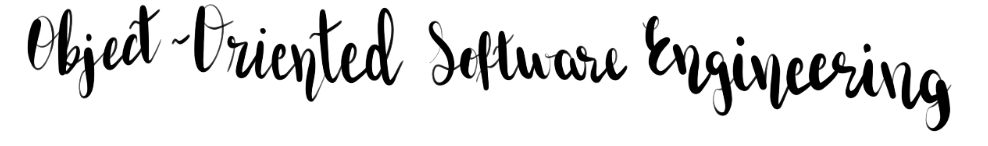Assignment 5: Implementation · Client
Working on the Assignment
Client
Since Lecture 4 we’re implementing a new feature in TODOOSE: the ability to see items that were marked as completed, as opposed to just removing them from the list forever.
For this assignment you must complete the implementation. The parts you need to work on are in the tests and the client.
Watch the video of the lecture. Go through the Issue, its corresponding Pull Request, and the project board (look at Iteration 4). Go through the code base on the show-completed branch, which contains TODO comments you must fill in.
Here’s a video on how to setup to work on this assignment.
Here’s a checklist of the specific things you need to do:
- Fix the compilation error in the JUnit test.
- Add the new JUnit test we discussed in lecture.
- Fix the Postman test for the “Get TODO items” request.
- Fix the pre-request script for the “Mark items as incomplete” request. Extra Hint: You can see how the
formdatamode is used in the JSON generated by Postman when exporting a collection. - Fix the tests in “Mark item as done” and “Mark items as incomplete”. They’re still using the
DELETEHTTP method and they aren’t passing theformdatawithcompleted=false/trueas they should. The tests are only passing because the server doesn’t know about a request with theDELETEmethod, so it’s sending a 404, which is the default. This is something we didn’t catch in lecture and there’s no TODO comment for it in the code base. - Address the TODOs in
ItemsComponents.jsto make theShow Completed/Hide Completedbutton work: part 1, part 2, part 3, part 4, part 5, and part 6. - Export the Postman collection, commit everything, and push to the
show-completedbranch of your repository athttps://github.com/jhu-oose/2019-student-<identifier>. - Observe that the tests (including the new tests you added) are passing on Travis CI at
https://travis-ci.com/jhu-oose/2019-student-<identifier>. - Deploy this new version to Heroku. Use the Heroku application with an unpredictable name you created in Assignment 4; don’t reuse the Heroku application from Assignment 0.
Submission
⚠️ Your assignment is submitted only when you submit the form below.
If you run into problems, send an email to assignment-submission@jhu-oose.com. Include the information about the submission: your GitHub Identifier and the Commit Identifier. Don’t include any information about the feedback—it’s anonymous.